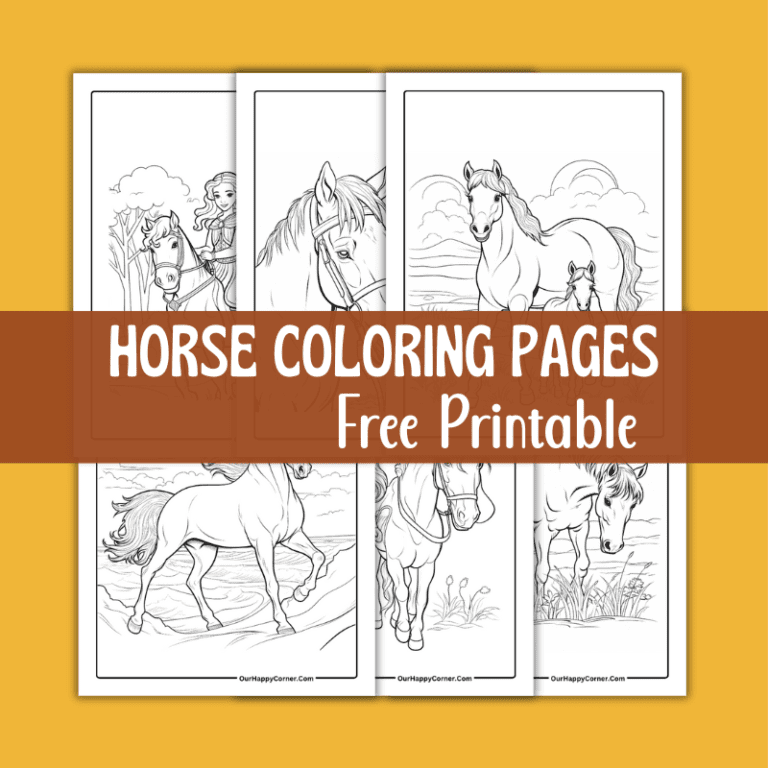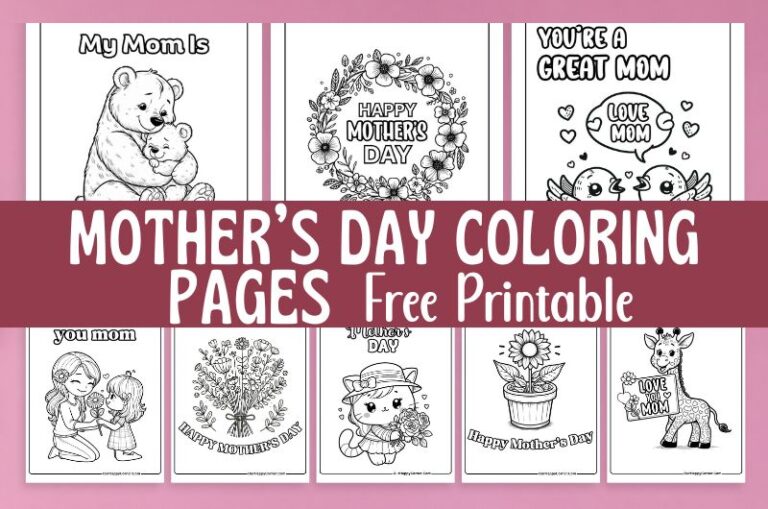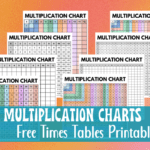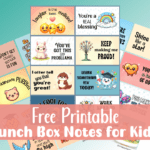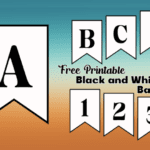Are you looking for the perfect Christmas app icons to deck out your iPhone this holiday season?

Get into the festive spirit by customizing your iPhone with our stylish Christmas app icons.
This new collection brings holiday cheer directly to your phone with elegant designs that reflect the joy and warmth of the season.
Whether you’re at a Christmas party or just relaxing at home, these icons will keep your spirits high and your screen festive.
Unique Features of Our Christmas App Icons
We have carefully designed these icons to capture the essence of Christmas without the glitter.
With clean lines and simple Christmas motifs, these icons blend seamlessly into your phone, enhancing its appearance with a tasteful festive theme.
You May Also Like:
Overview of the Icon Set
Our Christmas app icon collection showcases three classic holiday colors, each chosen to evoke a unique aspect of the festive season:
Red Icons: This deep, vibrant red nods to the iconic hue of Santa’s suit and traditional holiday decorations. Its color exudes energy and festivity, making it perfect for an app icon that stands out on your screen.
Green Icons: The classic Christmas tree green encapsulates the heart of the holiday palette. Our icons embrace this vibrant, lush green, channeling the essence of evergreen boughs and holly wreaths.
Gold Icons: Gold represents the twinkling of Christmas lights and the warmth of holiday gatherings. Our golden icon offers a touch of elegance and warmth to your iPhone, mirroring the cozy glow of a fireplace or the shimmer of a star atop the Christmas tree.
Illustrative Christmas Icons
In addition to our app icons, we also offer a collection of illustrative Christmas icons designed to enhance and complement your festive theme.
These beautifully crafted illustrations capture the essence of the holiday season through classic imagery and vibrant colors.
From traditional symbols like snowflakes and Santa Claus to cozy winter motifs like gloves and hot cocoa, each icon is a piece of art that brings holiday cheer right to your smartphone.
They’re perfect for those who appreciate the finer details of Christmas and wish to extend the festive decor to every element of their device.

How To Download The Christmas App Icons
On mobile: Tap and hold on each app icon image you want to save. Download and save it to your device’s photo gallery.
On desktop: Click on each icon image you want to save. Select “Save Image As”. Choose the desired location on your computer to save the icon.
All downloads on Our Happy Corner are for personal use only. They are not to be redistributed, altered, or sold.
The following Christmas app icons are included, created in three complementing shades:
Adobe Acrobat, Airbnb, Alexa, AllTrails, Amazon, Amazon Music, Amazon Prime Video, App Store, Apple TV, Audible
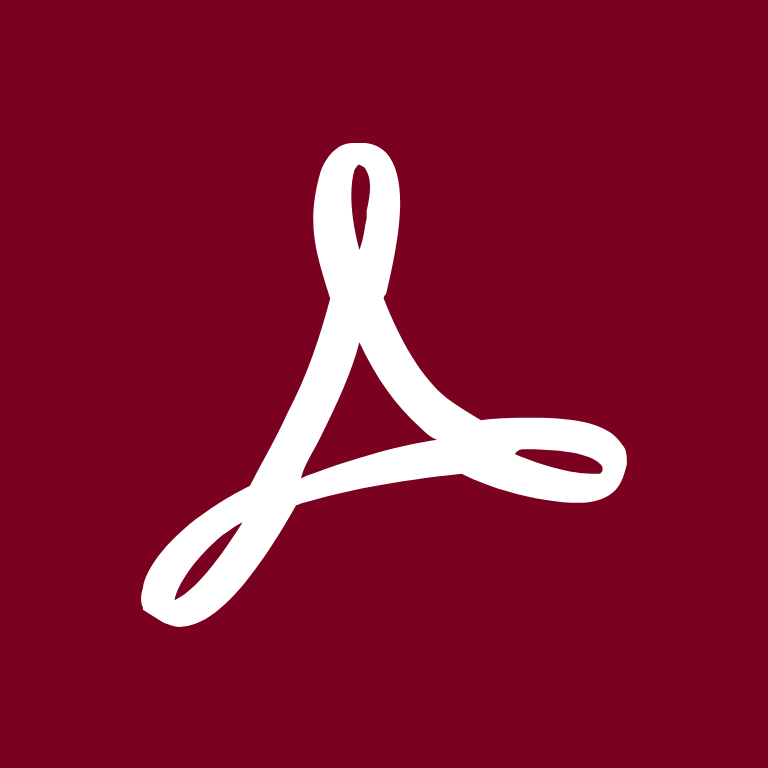








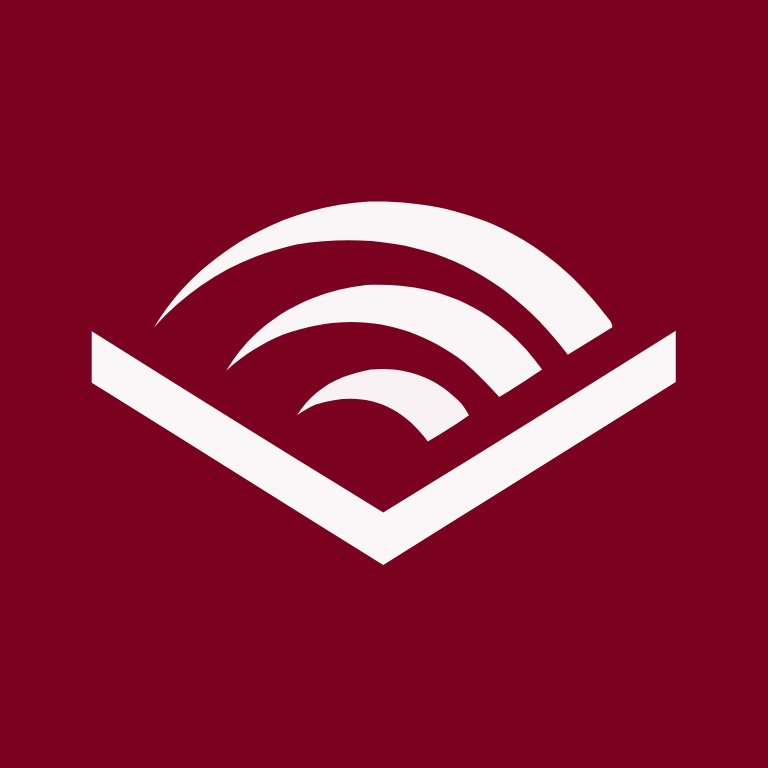
Authy, Bank, Bank of America, BeReal., Bible, Booking, Books, Burger King, Calculator, Calendar




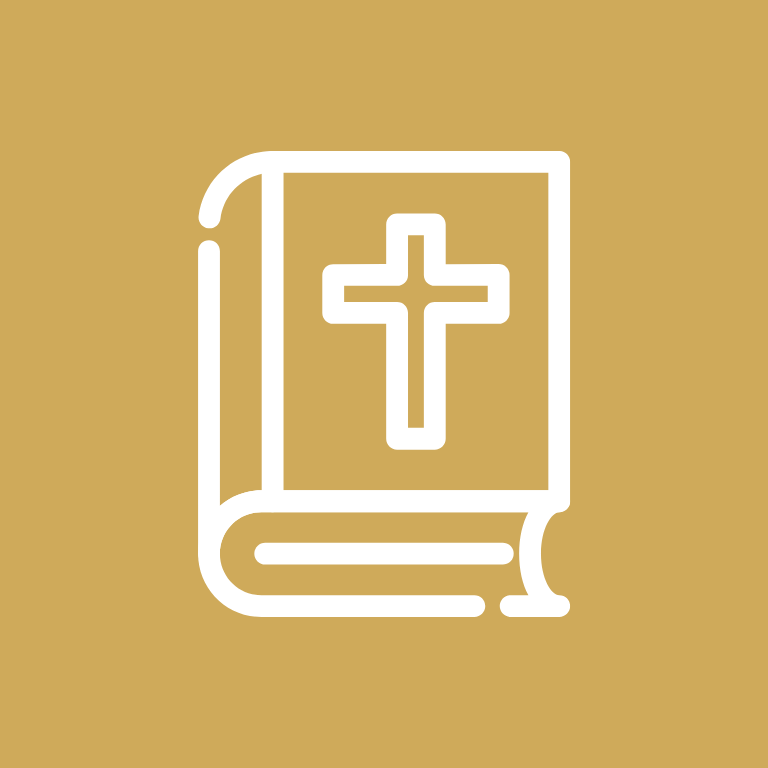



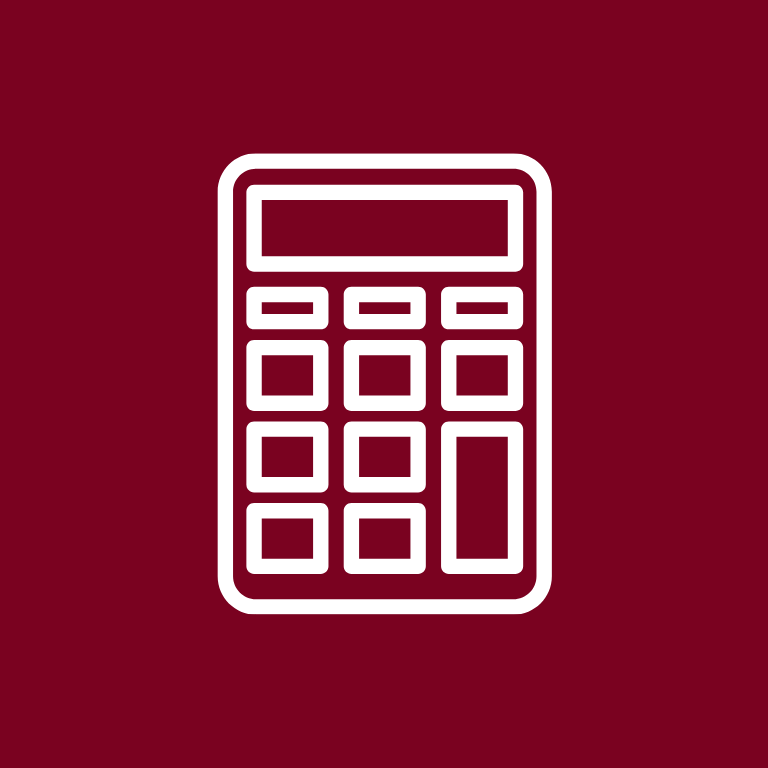

Camera, Canva, Capcut, Capital One Bank, Cash App, Chase Bank, ChatGPT, Chick-fil-A, Citibank, Clock










Compass, Contacts, Discord, Disney+, DoorDash, Dropbox, Dunkin, eBay, ESPN, Etsy









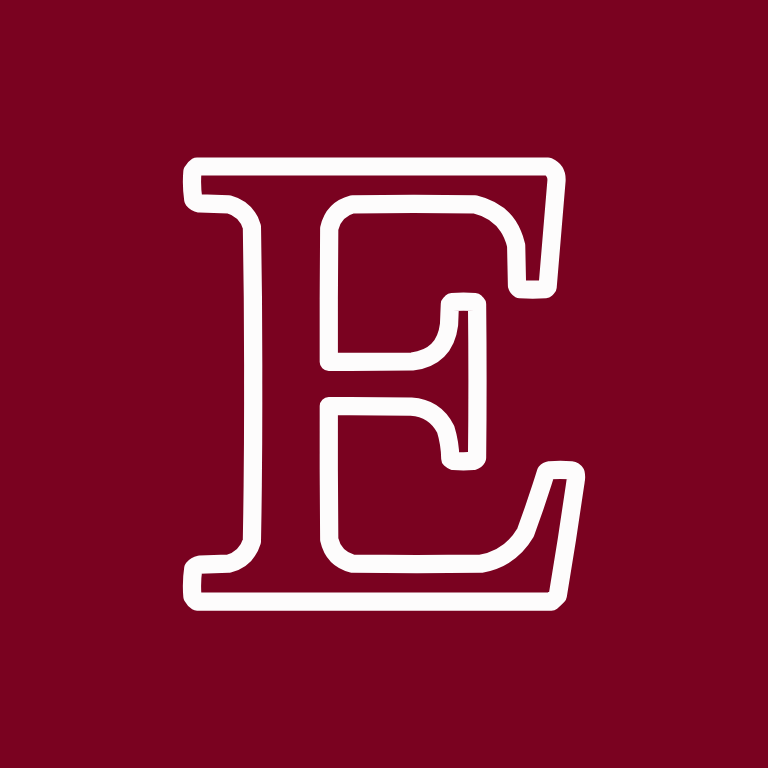
Evernote, Facebook, FaceTime, Files, Find My, Fitbit, Fitness, Games, Gmail, Goodnotes 6
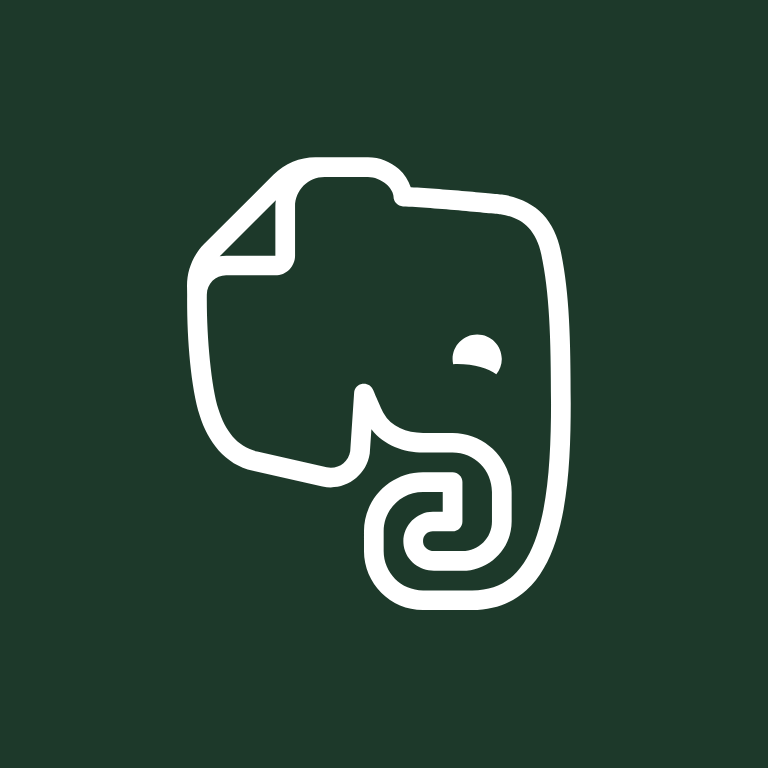

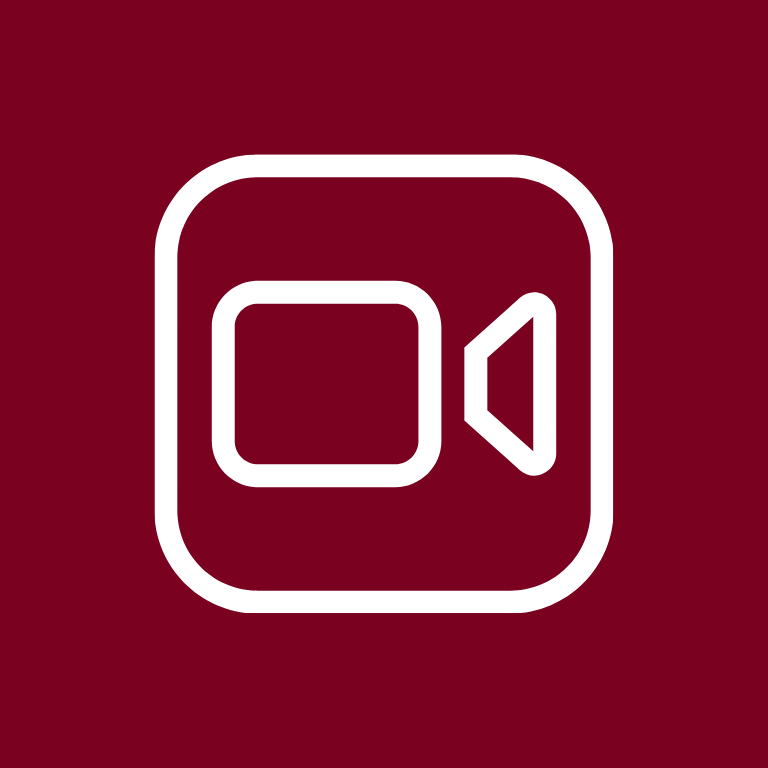


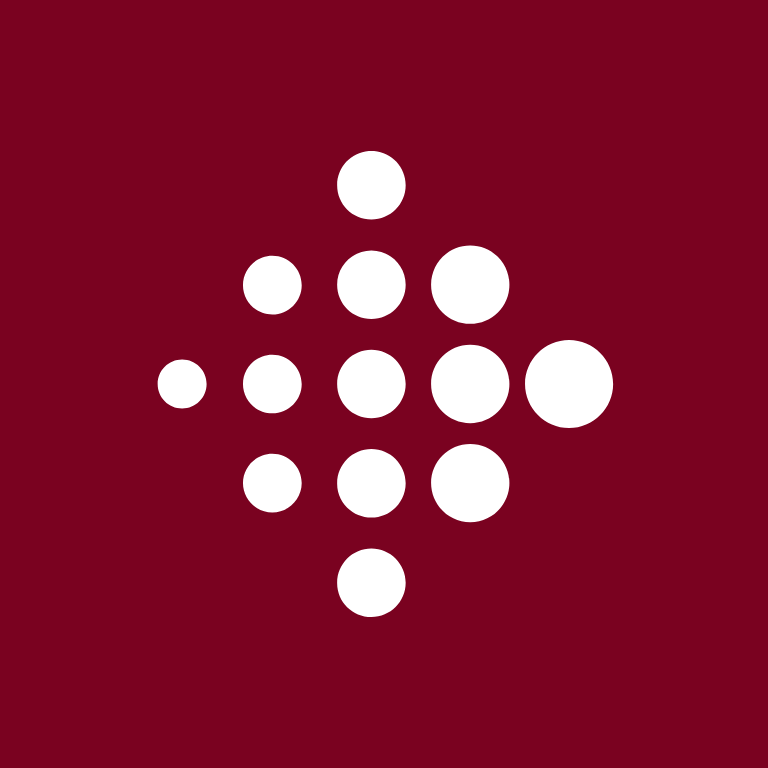




Goodreads, Google, Google Chrome, Google Docs, Google Drive, Google Maps, Google Photos, Groceries, Groupme, HBO Max



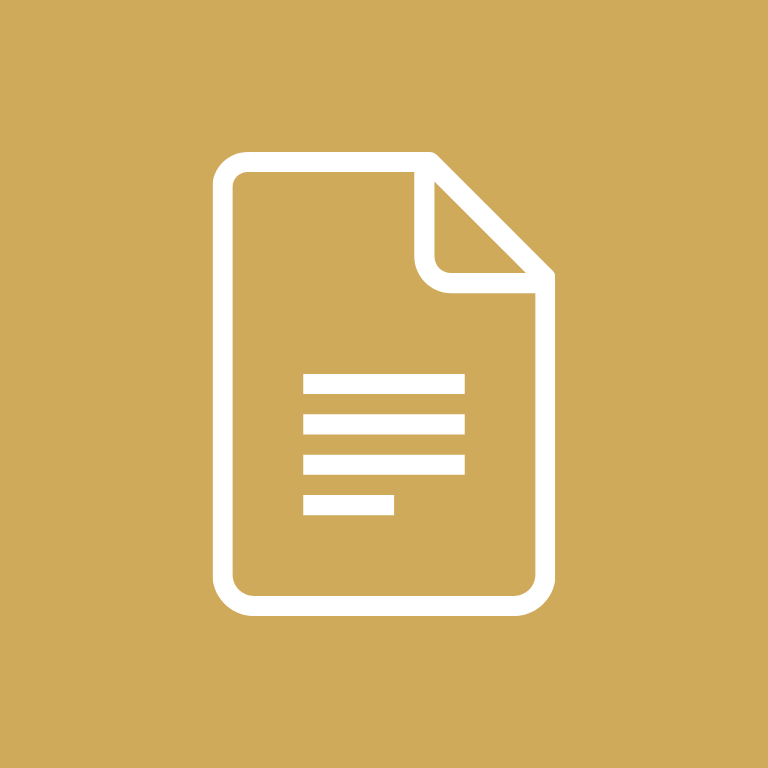






Health, Hinge, Home Security, Hulu, iMessage, Imo, iMovie, Instagram, iTunes Store, Klarna
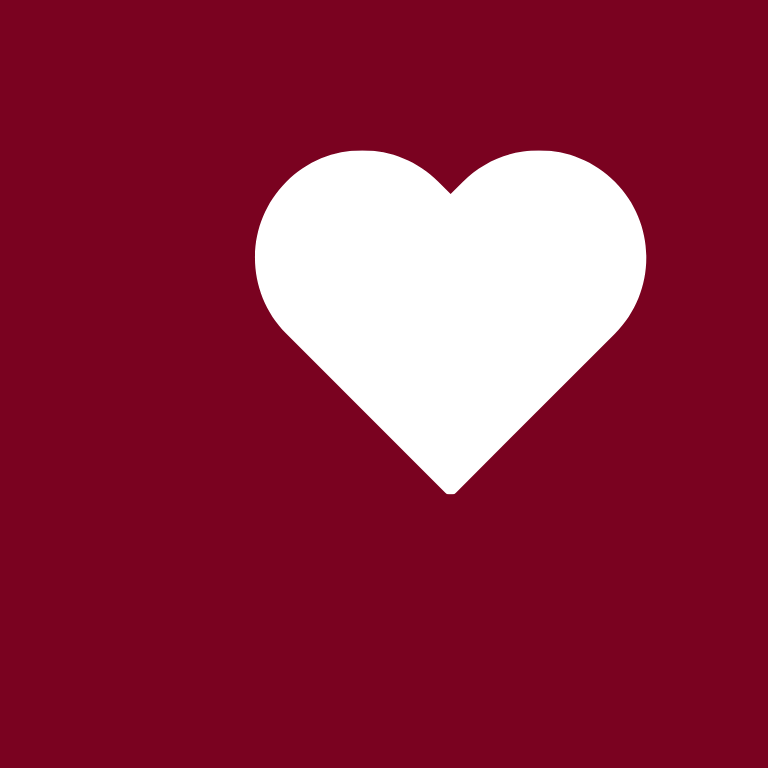









Lightroom, LinkedIn, Linktree, Lyft, Mail, Maps, McDonald’s, Medium, Messenger, Microsoft Excel


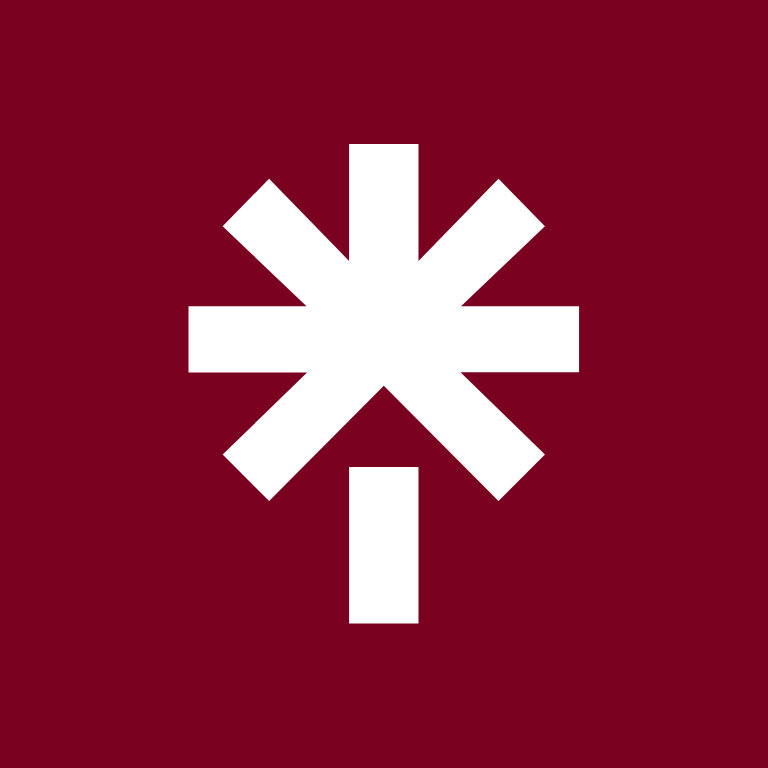







Microsoft Outlook, Microsoft Word, Music, Netflix, News, Notes, PayPal, Phone, Photos, Photoshop

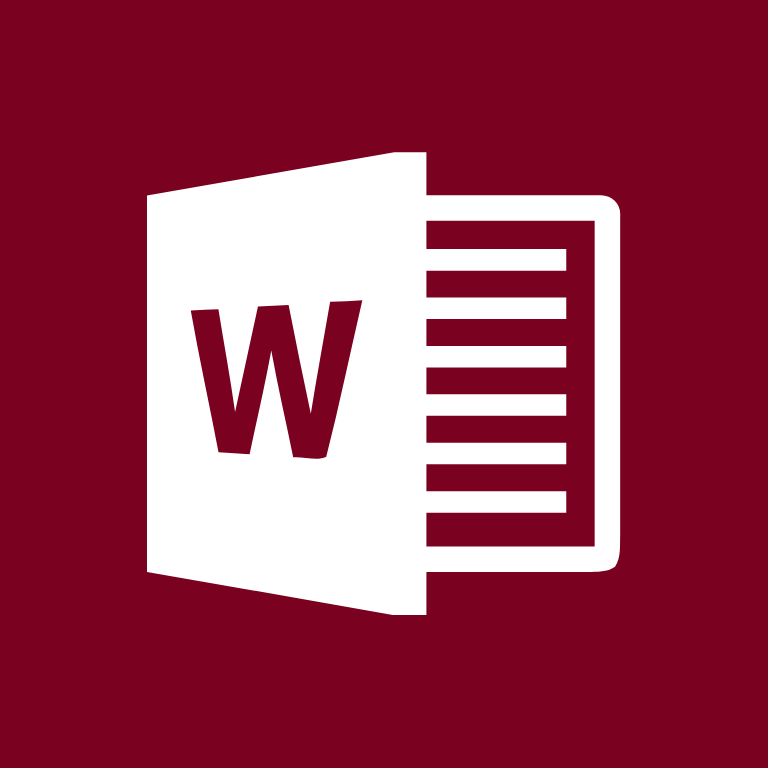






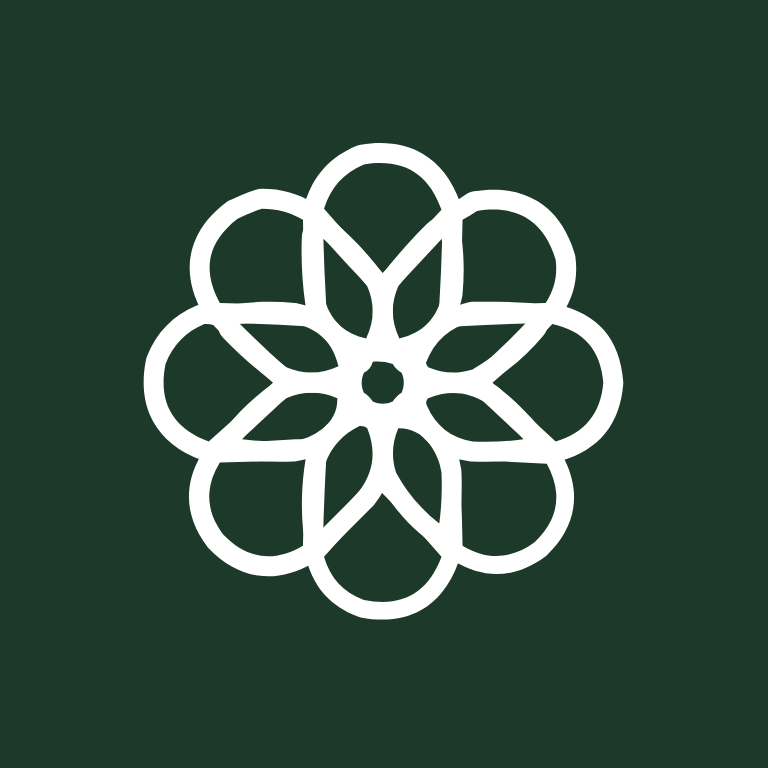

Pinterest, Podcast, Quora, Reddit, Reminders, Reminders, Ring, Roblox, Roku, Safari





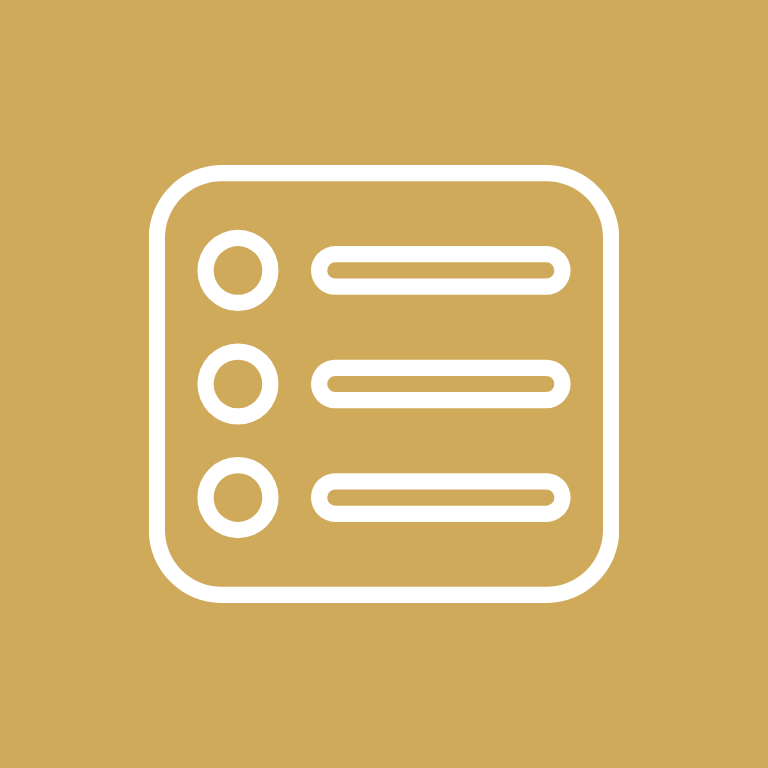




Scribd, Sephora, Settings, Shazam, Shein, Shopify, Shortcuts, Skype, Slack, Snapchat


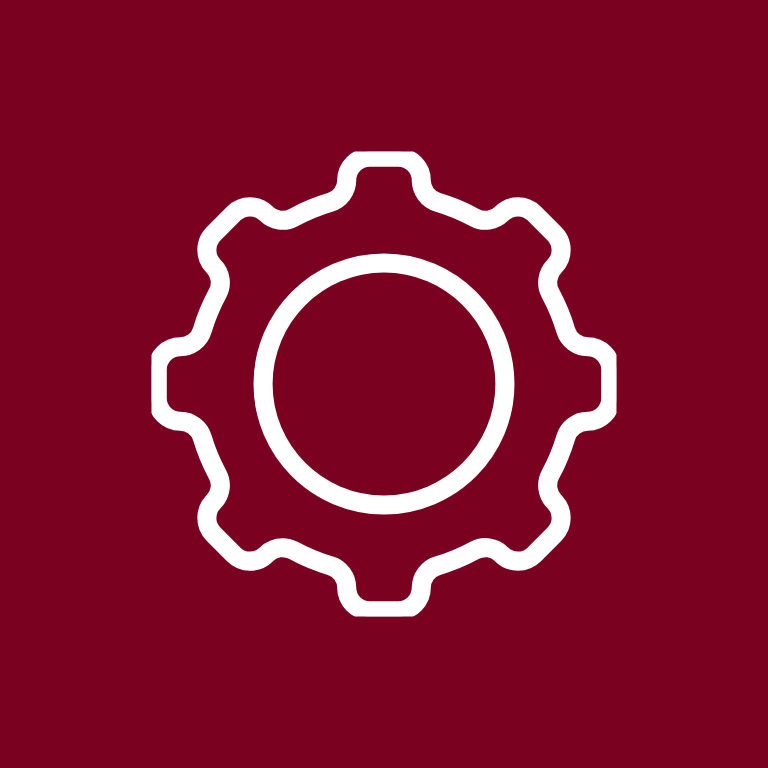







Soundcloud, Spotify, Starbucks, T-Mobile, Taco Bell, Target, Teams, Telegram, TikTok









Tinder, Translate, Tumblr, Twitch, Uber





Uber Eats, Ulta Beauty, Venmo, Viber, Vsco, Wallet, Walmart, Watch, Wattpad, Waze




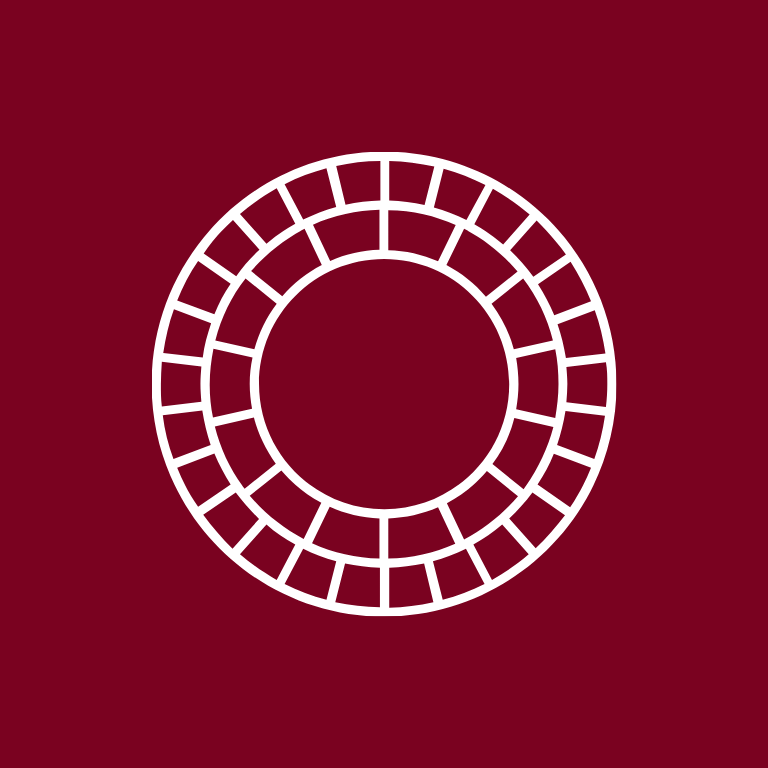





Weather, Weight Watchers, Whatsapp, Widgetsmith, X





Xbox, Yelp, YouTube, Zelle, Zoom




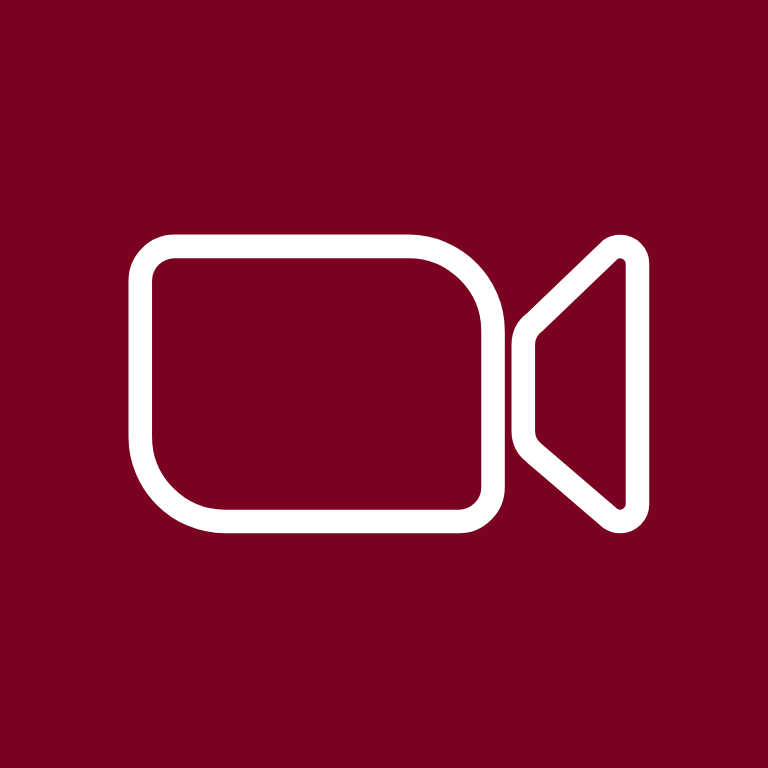
Golden Star, Holly Leaves, Cookie, Green Elf Hat, Reindeer, Gift Box, Red Bow, Gingerbread Man, Candy Canes, Red Christmas Tree Ornament










Red Mug, Snowflakes, Mitten, Christmas Stocking, Candle, Santa’s Face, Christmas Tree, Snowman’s Face, Gold Bell, Santa’s Hat










How To Change App Icons On Your iPhone
Once you’ve downloaded the Christmas app icon images to your iPhone, follow these simple steps to change your existing app icons on the home screen.
This process has to be repeated for each icon:
- Go to the “Shortcuts” app on your iPhone.
- Tap the “+” icon in the top right corner.
- Tap “+ Add Action”.
- In the search bar, type “Open app” and select the “Open App” shortcut.
- Tap “Choose” and select the app you want to customize the icon for from your list of installed apps.
- Press the square with the arrow pointing up, located at the bottom of the screen.
- Tap “Add to Home Screen”.
- Tap the icon highlighted, then select “Choose Photo”
- Select the icon image you want to replace the old icon with.
- You can choose to name the shortcut and tap Add.
- Tap Done.
That’s it.
Keep in mind that using this method creates a shortcut to open the app, rather than replacing the original app icon.
However, the shortcut will function just like the regular app, and you can even rename it or move it around on your home screen as you would with any other app icon.
To remove the old app icon from your home screen so you do not have two of the same apps, tap and hold the old app icon and select “Remove from Home Screen”.
This will move the old app icon to the App Library.
We hope you enjoy our festive collection of Christmas app icons and illustrative icons, carefully designed to bring the holiday spirit to your iPhone.
Whether you prefer the functional elegance of our app icons or the charming details of our illustrative pieces, we have something to make your device merry and bright this season. Download your favorites today.
Pin to save for later!



Explore More Icon Colors
If you enjoyed these Christmas app icons, don’t leave before you check out our other app icons in other colors.
We are constantly adding more icons to suit every taste and style.
More Ideas You May Love
100 Free Shimmering Christmas App Icons For Your iPhone

Christmas Wallpapers for Your Phone to Spark Holiday Spirit
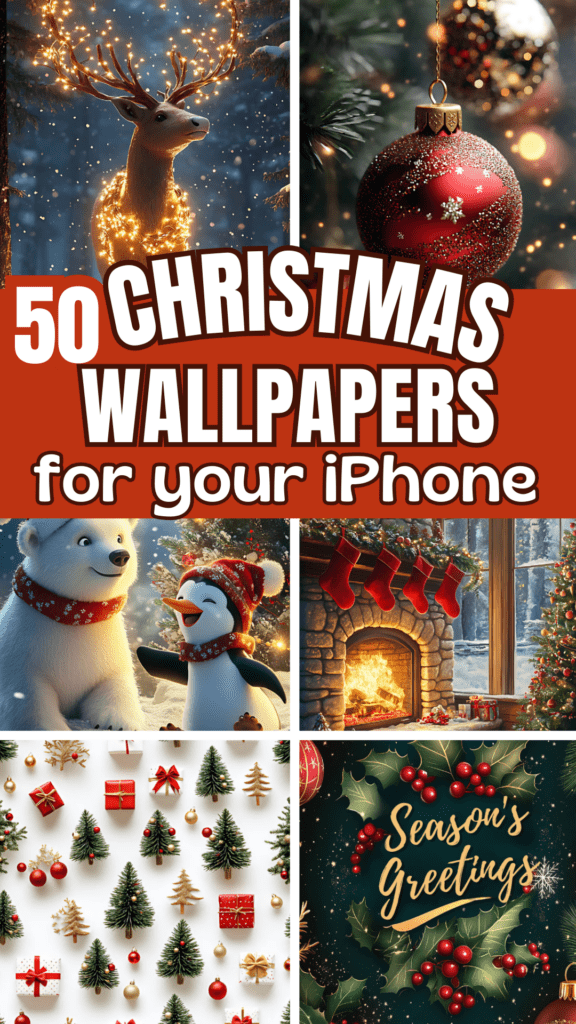
100 Free Fall App Icons For Your iPhone